Assessment Integration How can we help?
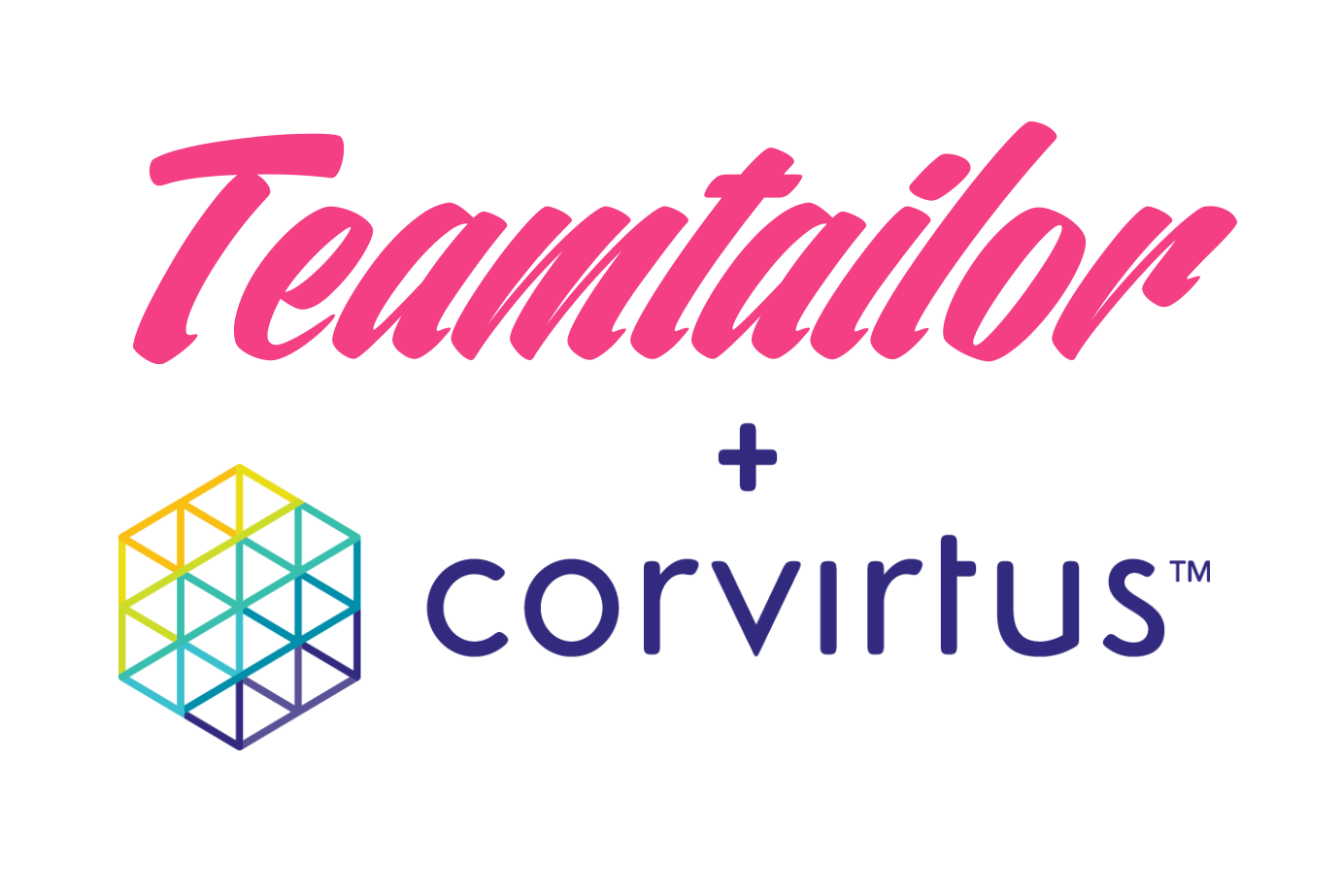
Looking for a hiring and retention solution and partner? Corvirtus custom and ready-to-implement solutions select candidates with the traits needed to perform, strengthen your culture, and stay. Educate candidates on your culture and the role with situational tests validated and proven across industries. Select from realistic situational, cognitive ability, personality, and value + culture=fit assessments to create a ready-to-implement or customized solution. Partner with consultants to build success profiles and solutions across talent acquisition and talent management.
Corvirtus Assessments are integrated into the Teamtailor platform using the Teamtailor Partner API. Assessments are provided by Corvirtus via an email to the candidate whenever the Teamtailor integration trigger for Corvirtus is executed. The trigger can be added to a stage to automate the assessment invites or manually sent to each candidate allowing for individual and bulk candidate invites.
Enabling the IntegrationBefore you Begin - Important Prerequisites
You must have a company admin role in Teamtailor in order to be able to set up the integration.
In addition, you'll need a partnership with Corvirtus and we must create the assessments for you that you'll use on Teamtailor account.
Would you like to learn more? We'd love to connect to learn how we can support you with our people solutions for talent acquisition and talent management. We provide ready-to-implement and unique-to-you solutions for hiring and promotion based on your needs.
Partnership in place? Just one last detail - Teamtailor provides an Integration Key that must be given to Corvirtus for assessments to be connected to your system.
Partner Activation
Enable the Corvirtus partner integration in the Teamtailor marketplace by finding the Corvirtus partner entry in the assessments category. You can also search for Corvirtus in the marketplace.

Choose the Corvirtus partner and click Activate.

Clicking activate will send you to your Corvirtus integration settings where Teamtailor provides an Integration Key that must be given to Corvirtus for assessments to be connected to your system.

Assessment Triggers
Assessments are sent to the candidate by using Teamtailor triggers. Triggers are established on a job or job template to automate sending assessments during a job stage. To do this navigate to the job or job template of your choice, select the Triggers button, then the +Add Trigger option, and lastly, the Send Corvirtus webhook.

Triggers can also be manually sent for individual candidates or for bulk candidate invites. To do this find the three dots at the top of the candidate card or the three dots after selecting multiple candidates on the candidate page. Click the three dots and select Integrations and then select Send webhook Corvirtus.
Teamtailor system will instantly ask the Corvirtus system for a list of assessments available for your organization to use. You will need to use the drop-down list to select the assessment most suited for the job or template and confirm your choice by clicking Add trigger.

Reviewing Assessment Status and Details
When a candidate is moved to a stage with a Corvirtus trigger an activity notice and Corvirtus webhook record will be added to the candidate indicating the assessment was sent.


The candidate will receive an email from Corvirtus with a link and request for them to complete the assessment. When completed, the Corvirtus webhook entry will be updated to indicate the assessment was completed. You'll see the a summary of the assessment name and overall result.

Important - there is a link to review the full assessment report provided by Corvirtus. This will include recommended interview questions, likely performance information, and recommendations to support their success if hired.
For more information on reading your assessment results please contact info@corvirtus.com.
Tips
Selecting the Bulk select button on the Candidates page allows for sending multiple people an assessment at the same time.

Use the Customize Columns buttom on the Candidates page to add the Corvirtus status as a visible column.

Use the + Add filter button on the Candidates page to filter candidates by assessment status.

Quick Summary
The Corvirtus Teamtailor integration works through the Teamtailor partner webhook API. Once activated, adding a Corvirtus webhook trigger to any part of the Teamtailor process will use the unique Integration Key to ask Corvirtus for a list of assessments available to your system. When a candidate reaches the appropriate stage or is requested to receive the Corvirtus assessment Teamtailor provides Corvirtus with the candidate’s unique system identifier, name, email address and the chosen assessment. Corvirtus Sends an assessment to the candidate via email. Once the candidate has completed the assessment Corvirtus updates the candidate result record in Teamtailor to indicate a change in status, a summary result, and a link to review the results.
Corvirtus assessments platform is used to provide a candidate with an assessment and create a result for that assessment. There is no Corvirtus platform for users to view and manage candidates and assessments as that is all done through the Teamtailor platform. That means there is not a second system to keep aligned with users and organization details and permissions.
Support: How can we help?
- Seeking new assessments or questions about the integration: info@corvirtus.com
- Overview of Corvirtus solutions and what they can provide - explore this page Hiring Assessments
- Questions on the assessment results and reporting - and how to gain the most from the solution: quick guide reviewing the elements
- Seeking to connect with our team? Schedule time with us here.
